Dropbox add-on makes it easier to manage Gmail attachments
Google Cloud Next 2018
Dropbox add-on makes it easier to manage Gmail attachments

Ketan Nayak, a product manager at Dropbox says this is the first concrete piece to come out of that earlier announcement. “Back in March, we announced a broader partnership with Google to bring about integrations and product initiatives across a range of different Google Cloud products. And what we wanted to share with you today was that we’re bringing one of the first [pieces] in this product partnership, the Dropbox add-on for Gmail, to GA,” he said.
The partnership makes sense for the two companies as they share lots of overlapping users with more than 50 percent of Dropbox users also using G Suite. Being able to access Dropbox without leaving Gmail or other G Suite tool could potentially save users time and effort spent copying and pasting and switching programs.
Instead, there is a direct integration now that displays the attachments in a side panel after which you can save them if you so choose directly into your Dropbox, and the experience is the same in the mobile app or on the web, Nayak explained.
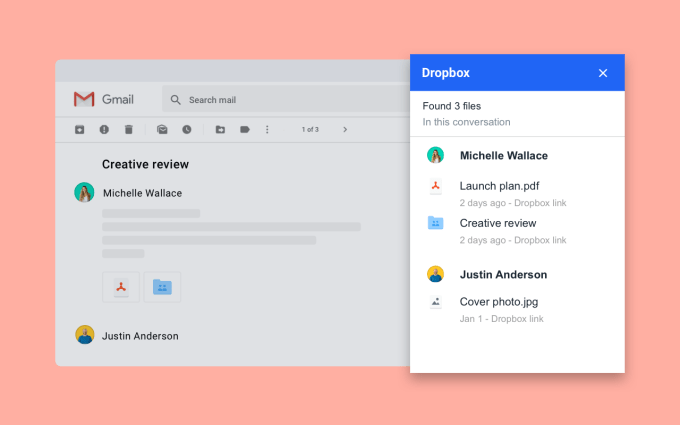
Dropbox displays the attachments in the email in a side panel for easy access. Photo: Dropbox
Indeed, other integrations between products are already in the works including one that will allow users to insert a link to a file stored in Dropbox in an email without leaving the program. “Users can share and generate links to Dropbox content while composing an email,” he said. While that particular functionality isn’t ready yet, the company was demonstrating it on stage at Google Next today and it should be available soon.
Nayak says, these announcements are really just a starting point of what they hope will be a much more comprehensive set of integrations between the two company’s products in the future.



No comments